Name Sync Tab
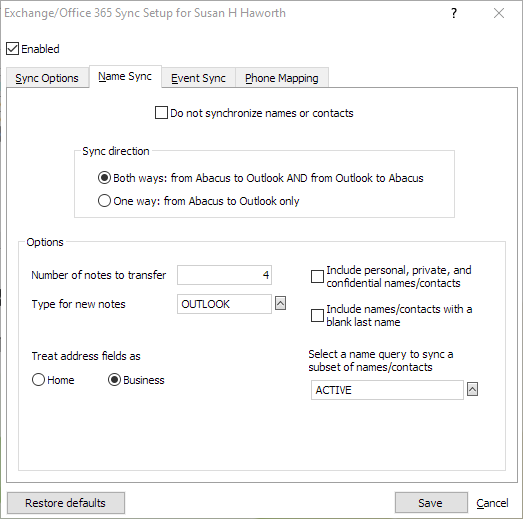
Do not synchronize names or contacts: Check to NOT sync names and name notes.
Sync direction: Choose the direction of sync information. Send information from Outlook to AbacusLaw AND from AbacusLaw to Outlook or send information only to Outlook from AbacusLaw. NOTE: One-way syncs are safer since one-way syncs cannot propagate bad data to Abacus and duplicates cannot occur.
Number of notes to transfer: Enter the number of name notes that will be transferred during the synchronization. The limit is 9.
Type for new notes: Select the note type to be automatically assigned to new name notes transferred. With name notes, if existing notes are already synced from AbacusLaw, new notes added to Outlook will not be transferred. New notes, up to the limit, will come in from AbacusLaw however.
Include personal, private and confidential names/contacts: Check to include personal, private, and confidential names in the synchronization.
Include names/contacts with a blank last name: Check to include contacts with a blank last name.
Treat address fields as: Select if the synced address fields are for home or business.
Select a name query: Create or select a query to receive just a subset of names. For example, often attorneys limit their phone contacts to just names where they appear on the name as the attorney.