Billing Pending Items
Users can bill pending items from AbacusLaw (without having to open Abacus Accounting). To do this, select Tools > Accounting Setup > Bill Pending Items. The Bill Pending Items window appears.
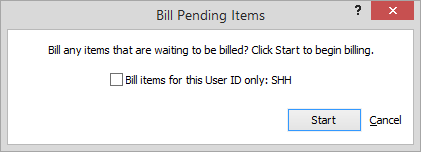
If you only want to bill items for your user ID, check Bill items for this User ID only. Then, click Start to begin the billing process.