Enabling Mobile Access
The Administrator need to enable Mobile access for the firm to use AbacusLaw Mobile app.
-
In AbacusLaw (on your computer), select File > Setup > System Options.
-
The System Options window appears. On the Preferences tab, ensure that your time zone is correct.
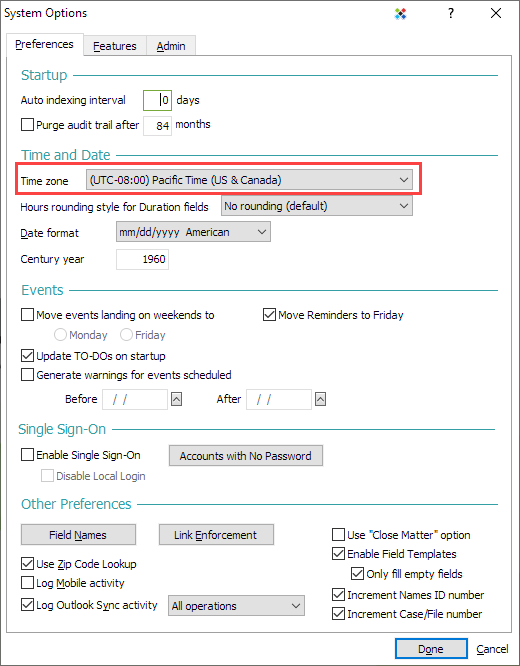
-
On the Features tab, click the setup button for Mobile Access.
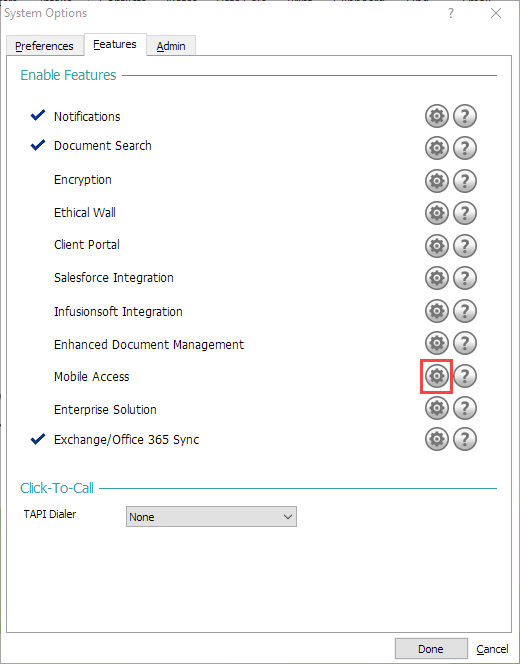
-
The Mobile Access window appears. Check Enable Mobile Access. If you are not an Abacus Private Cloud (APC) user, check Use Remote API. Click Done to save your changes.
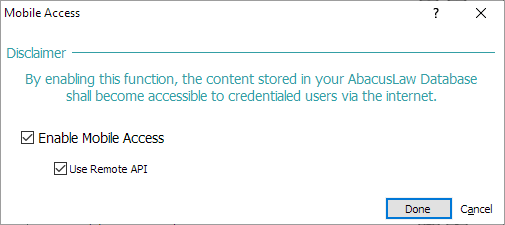
-
Once enabled, a check appears before the Mobile Access label.

-
Click Done to save your changes.