Viewing Related Notes in Note Editor/Note Timer
If you have selected to show related notes in the Note Editor/Note Timer configuration, the Related Notes section appears on the right side of the Note Editor/Timer window. When you select a name and/or matter on the Note Editor/Timer window, previous notes for the selected name/matter are listed in the Related Notes grid. You can highlight a note in the Related Notes grid to see it in the Related Notes preview pane (right bottom pane).
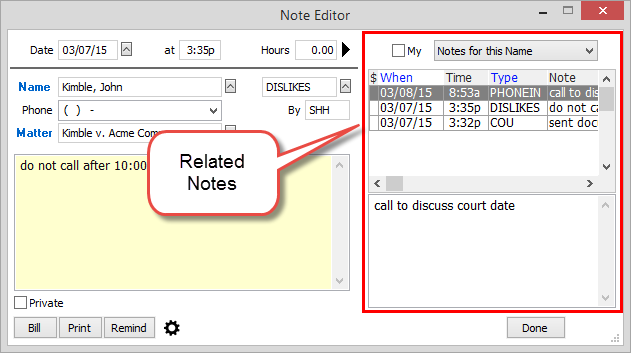
Do any of the following to filter the Related Notes grid:
-
Above the grid, check My to see only notes added by you.
-
Use the drop-down setting to the right of My to select to see calls (notes with type = PHONE) with the selected name, calls with the selected matter, notes with the selected name, or notes with the selected matter.
-
To print related notes, click the Print button. The Select an Option window appears. Click List to print the entire list of related notes OR click Highlighted to only print one note.