Importing Cross-Reference Data
Cross references are name-to-matter links.
To import cross-reference data, you need to create a CSV file that contains the cross reference source data. The CSV file must not contain a header row and the field order must match your Abacus cross reference tables (for example, ID, CaseNum, and Type).
Then, to import the cross reference data into Abacus, follow these steps:
-
Select File > Utilities > Import > Cross References. The Cross Reference Import window appears.
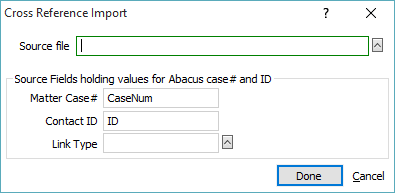
-
For Source file, select the cross reference CSV file.
-
If you like, you can assign the same link type for all the name-to-matter links you are importing by selecting a link type for the Link Type field.
-
Click Done.