Enterprise PALS
The Enterprise PALS provides added flexibility by allowing AbacusLaw program files and document storage to be deployed separately from the database server.
Without the Enterprise PALS, program files and databases are stored on a server and Abacus runs from there. With the Enterprise PALS, all program files are stored and run locally, but the program continues to use the Abacus directory on the server for data. Using this structure, the program files are separated from the data files, which can provide added speed and stability.
Using the Enterprise PALS, you can also pick a shared drive to a separate document server to store linked documents, instead of storing them on the same server where the database is.
Setting Up Enterprise Solution
-
Select File > Setup > System Options. The System Options window appears.
-
Click the Setup button for Enterprise Solutions. The Enterprise Solutions Setup window appears.
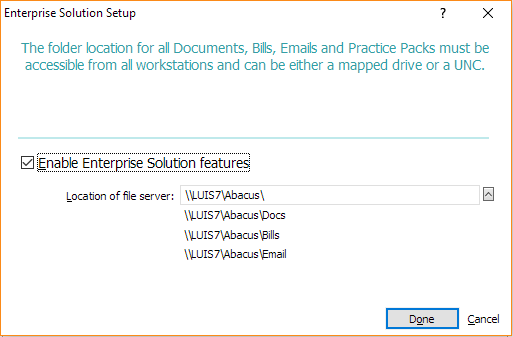
-
Check Enable Enterprise Solution features.
-
Select the location of the file server. This is where the program’s saved documents (linked documents, bills, emails, etc.) will be stored.
-
Click Done to save your changes.