Setting Up Your Law Firm Information
To set up your law firm information, you enter address and contact information. This information is used for forms generation and can automate some steps when you generate forms.
-
Select File > Setup > My Firm. The Select Your Firm window appears.
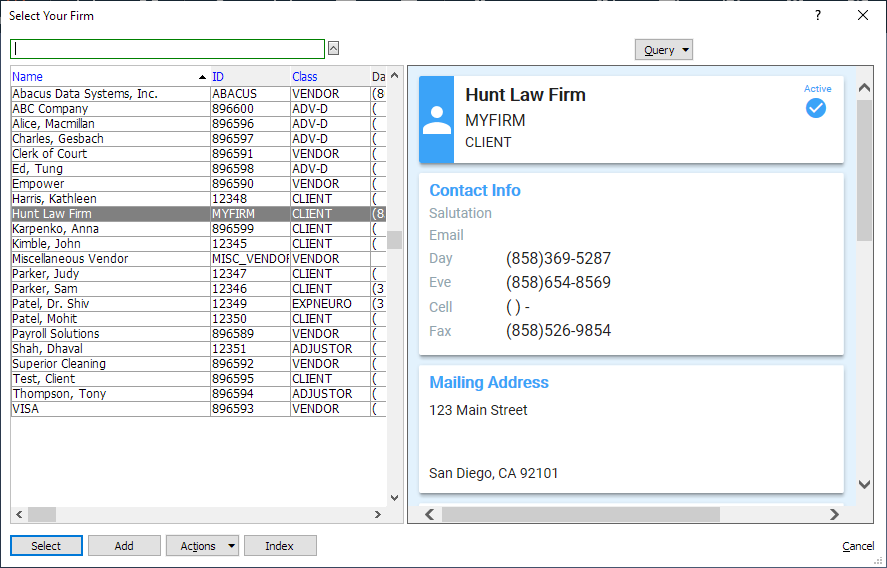
-
Click Add. The New Name window appears.
-
Complete this window with your firm's information. Click here for help completing the settings on the window.
-
Click Save. The Select Your Firm window reappears with your firm name selected.
-
Click Select to save your selection and close the window.
NOTE: For firms with multiple addresses, you can use an alternate address for forms. Click here for more information.