Setting Up Event Colors for the Calendar
On the Advanced Calendar Setup window, the Misc. tab lets you set event colors for the Calendar. It also lets you set the field separator to be used in expressions.
To open the tab
-
From the Calendar, click the Settings (gear) button OR select File > Setup > Calendar Setup. The Calendar Setup window appears.
-
Click Advanced. The Advanced Calendar Setup window appears.
-
Select the Misc. tab.
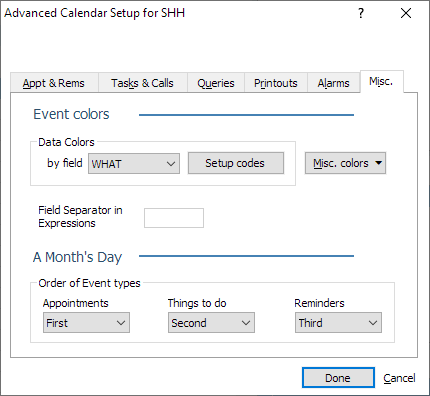
Complete the settings on the Misc. tab as necessary and click Done or select another tab to save your changes.
Settings on the tab:
-
Data Colors: Controls the color of events. Set by field to the field that you want to control the colors. For example, to have each person's events show up in a different color, select Who. To have trials in a different color from depositions, select What. Then, click Setup Codes. In the window that appears, click Color and select a color.
-
Misc. colors: Controls the colors for miscellaneous items on the monthly calendar. To change, click the button and select the item you want to color. Then, select a color.
-
Field Separator in Expressions: What separates each field within an event description. Normally, it is just a space, but you can set it to special characters if you prefer. Or, enter a number up to 5 for that many spaces.