Maintaining Extra Databases
Select File > Setup > Extra Databases OR select ExtraDBs > Setup Extra Databases. The Extra Databases Setup window appears.
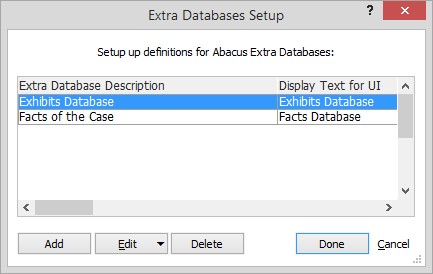
From this window, you can add, edit, or delete extra databases.:
Adding/Editing Extra Databases
-
Do one of the following:
-
To create an extra database, highlight the type of extra database you want to create and click Add.
-
To edit an extra database, highlight the extra database name and select Edit > Properties.
-
-
The Add/Edit Extra Database window appears.
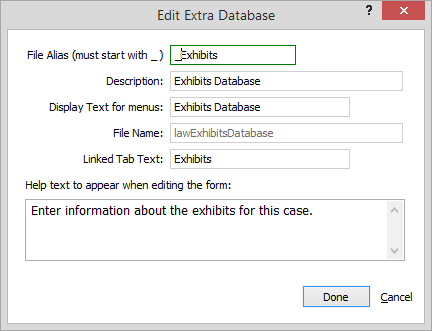
Complete/edit the window as follows:-
File Alias: Enter a reference name to be used in other files (like the ALF files) to allow people to pick out fields to merge into documents and/or forms. For example, “Assets_acquired” would be used to reference the Acquired field in the Assets database.
-
Description: Enter the description of the extra database.
-
Display Text for menus: Enter the label for the extra database that will appear in two places in Abacus:
(1) On the Screen Designer, to add an extra database to a screen you right-click and select Extra Database Tabs. The Extra Databases Available window appears listing extra databases. The labels for the extra databases listed use the Display Text for menus values.
(2) In the ALF Editor, when you click the Add button for one of the records listed, the Linked Extra databases menu appears. The submenu options use the Display Text for menus values for the extra database labels. -
File Name: This field populates automatically. You do not need to enter any information.
-
Linked Tab Text: Enter the name of the tab that will appear on the Name or Matter window for the extra database.
-
Help text to appear when editing the form: Enter instructional information about the extra database intake form that pops up when the user is completing the form.
-
-
Click Done to save your changes and close the window.
Deleting Extra Databases
-
Highlight the extra database you want to delete and click the Delete button.
-
A window appears asking you if you are sure you want to delete the extra database. Click Yes.