Maintaining Field Structure for an Extra Database
Select File > Setup > Extra Databases. The Extra Databases Setup window appears.
Highlight the extra database for which you want to set up field structure and click Edit > Field structure.
The Data Structure window appears. This window lists all the fields in the extra database.
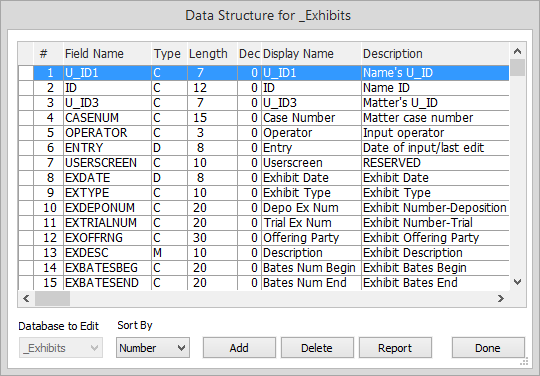
From this window you will maintain fields just as you do for any database. For more information, see Customizing Database Structure.