Highlight the template to use and click Fill
OR right-click a template and click Fill
OR double-click the template to fill.
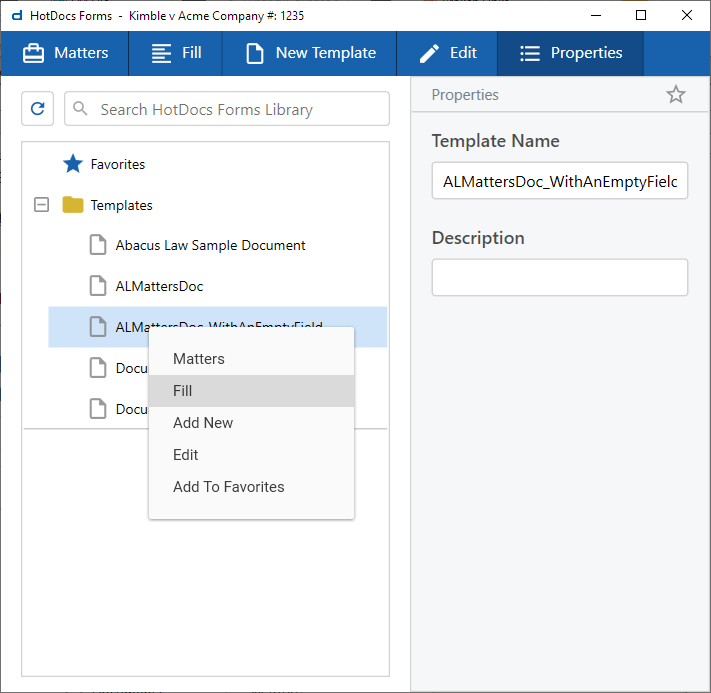
If the Interview
window appears, more information is needed to fill the form. Answer
the questions and click Next
to move to the next question as necessary. Note that fields with a
green circle will be auto-filled from the selected matter's data in
AbacusLaw; fields with a clear circle need to be manually filled.
Click Finish when done.
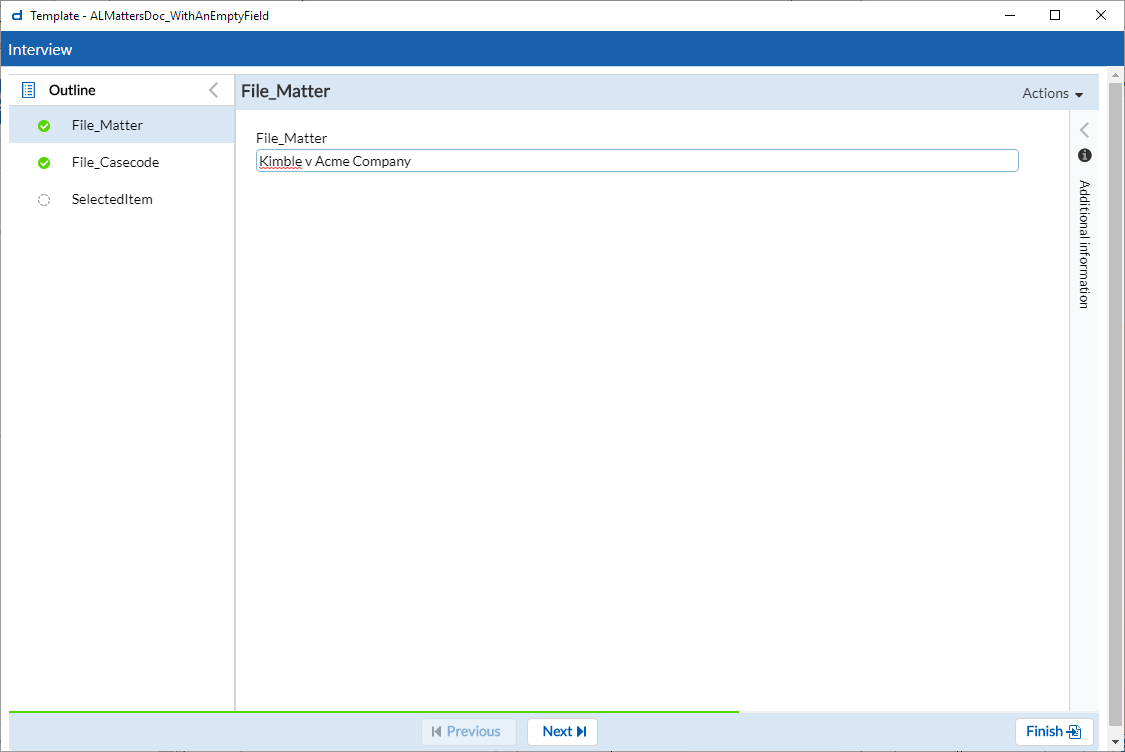
Microsoft Word opens and displays the completed document. Make changes as necessary.
Use the Save and Log to Abacus macro to save the completed document for the matter. The completed document is listed in the Matter window's Docs tab.