Overview of Name/Matter to Event Links
When you schedule an event for a name and/or matter, you link the name and/or matter to the event. For example, you need to meet with a client, so you set up a meeting event and link the client to it. This is unlike other programs where you truly type in the client's name into the note for an event, because the link makes data entry faster and lets you instantly see all events set for that client! There is no searching of notes for a match and no worry that someone typed it wrong so it won't be found. You can link an unlimited number of events to a name or matter.
All events scheduled for a name appear on the Name window's Events tab.
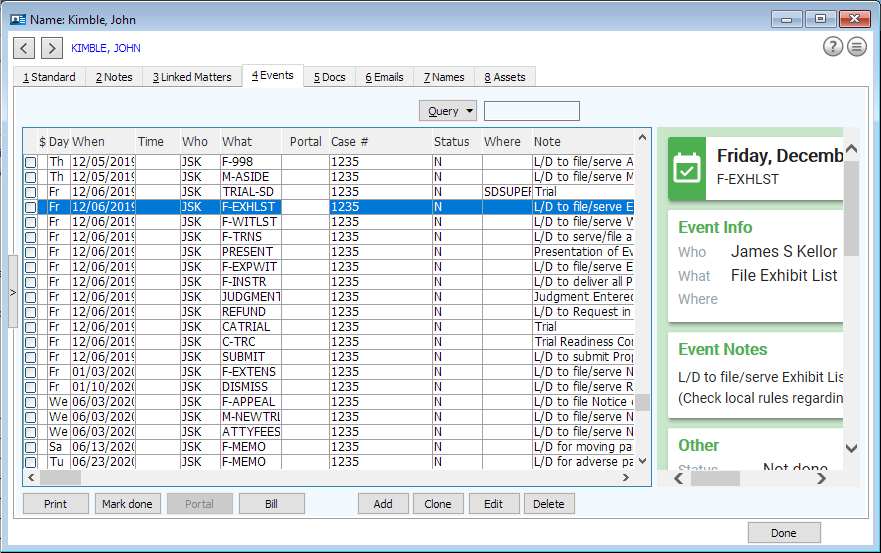
All events linked to a matter appear on the Matter Window's Events tab.
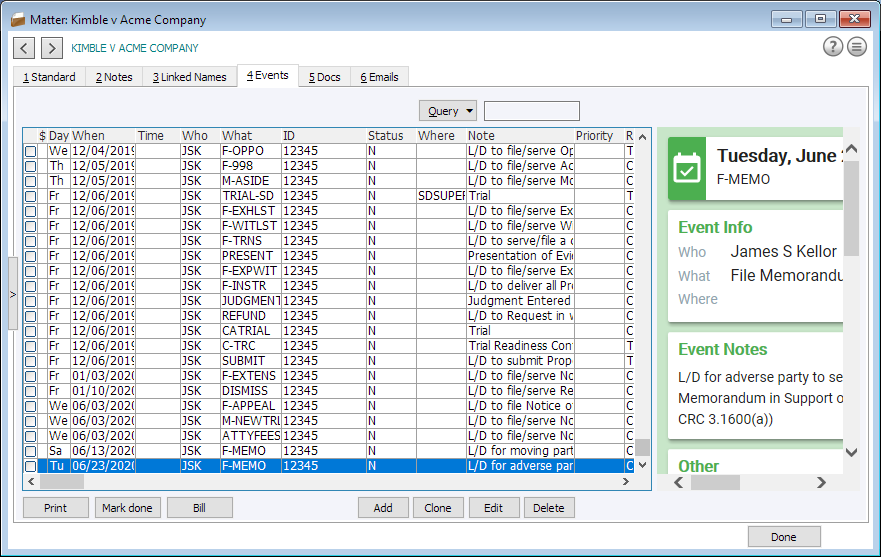
You can: