Viewing the Billing Summary for a Matter
-
Open the matter in the Matter window. Click Accounting and then click Accounting Summary. The Matter Billing Summary window opens.
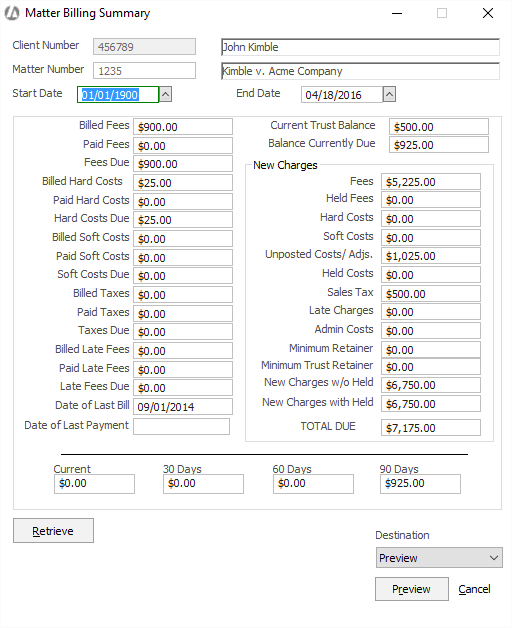
-
Change the criteria for the report as necessary and click Retrieve to refresh with the new settings.
-
Click Preview to preview the Matter Financial Summary report.