Adding Unbilled Time Information to Matter Reports
Only applicable to users with Abacus Accounting.
Using the function GetUnbilledTimeTicketsValue(), the total amount of unbilled time tickets can be posted on matter reports. The function GetUnbilledTimeTicketsValue() calculates the total amount of unbilled time tickets for a matter. Neither billed time tickets nor matter billing mode (i.e., Flat Fee, Monthly Fee, etc.) is taken into account. The value returned by GetUnbilledTimeTicketsValue() will be equal to the Total Value field on the Browse Time Tickets window in Abacus Accounting for the same matter.
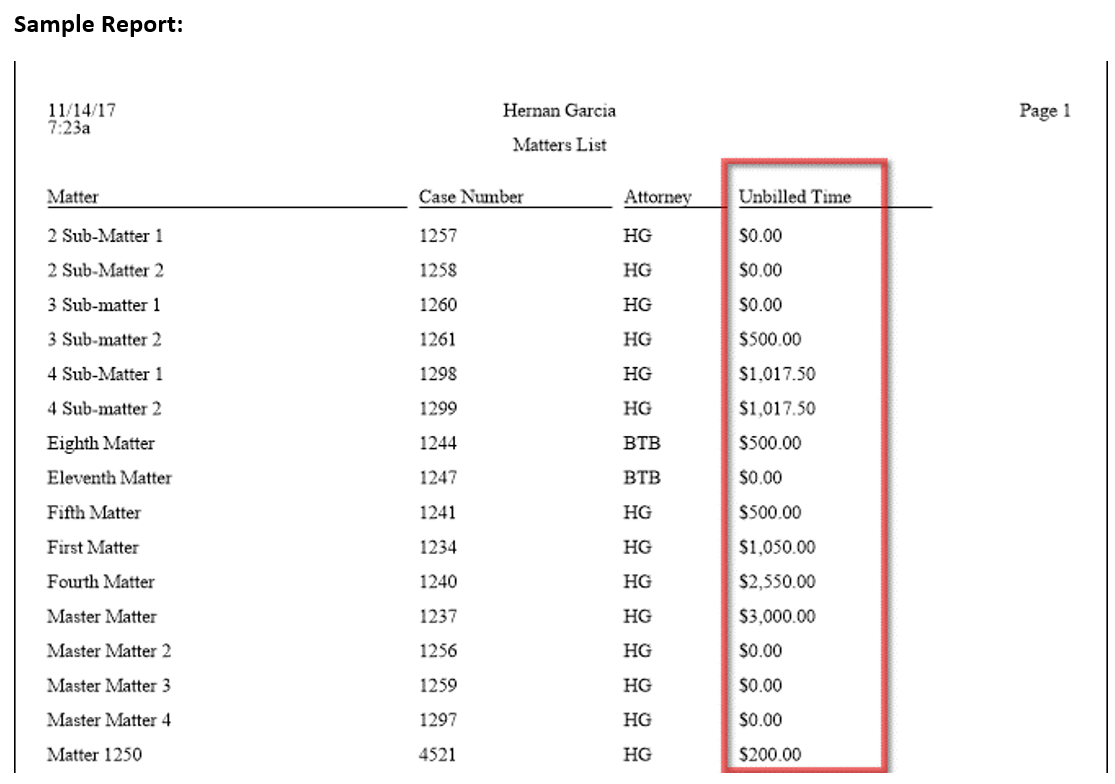
To add the unbilled time ticket amount to a matter report:
-
In AbacusLaw, select File > Reports > Matters.
-
Click Report.
-
Highlight a report and click Edit.
-
Click Add, check a field (preferably one of the user fields) and click Done.
-
Click the new field and click Edit.
-
Enter the desired label (such as Unbilled Time) in the Column head field.
-
Enter GetUnbilledTimeTicketsValue(casenum) in the Expression field.
-
Click Done to save your changes and close the Column Properties window.
-
Click Done to close the Edit Report window.
-
Click Done to close the Report List window.
-
Close the Matters Report Control window.