Setting Default Values for Exchange/Office 365 Sync for New Users (Admin Only)
Click here for more information about Exchange/Office 365 Sync.
Select File > Setup > Exchange/Office 365 Sync User Manager.
The Exchange/Office 365 Sync User Manager window appears. Click Default Settings.
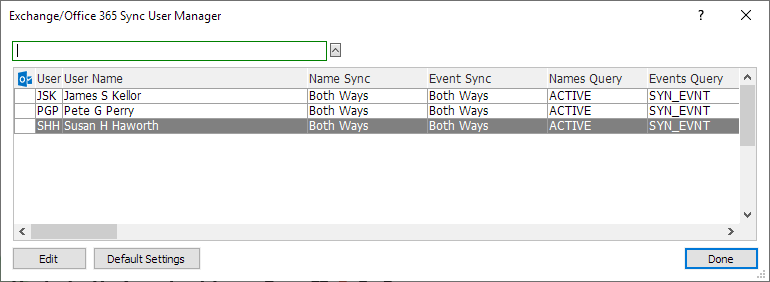
The Default Settings window appears. Enter or edit the default settings on each tab. These settings will be automatically applied to any future users added to the system.
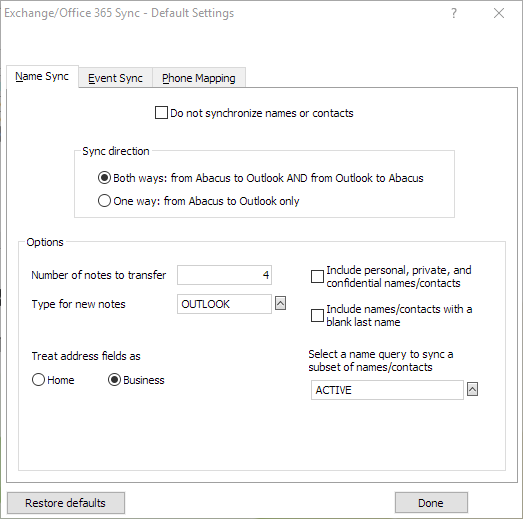
The Name Sync tab controls the synchronization of names and name notes. If you do NOT want new users to sync names and name notes by default, check Do not synchronize names or contacts. Otherwise, complete the settings on the tab.
The Event Sync tab controls the synchronization of events. If you do NOT want new users to sync events by default, check Do not synchronize events or calendars. Otherwise, complete the settings on the tab.
The Phone Mapping tab maps Outlook phone number fields to AbacusLaw phone number fields. Complete the settings on the tab.
Click Done to save your changes.