Setting Up Salesforce Sync
Click here for more information about Salesforce Sync.
-
Select File > Setup > System Options.
-
The System Options window appears. Select the Features tab and click the Settings button for Salesforce Integration.
-
The Salesforce Integration window appears. Complete the settings on the Setup tab as follows:
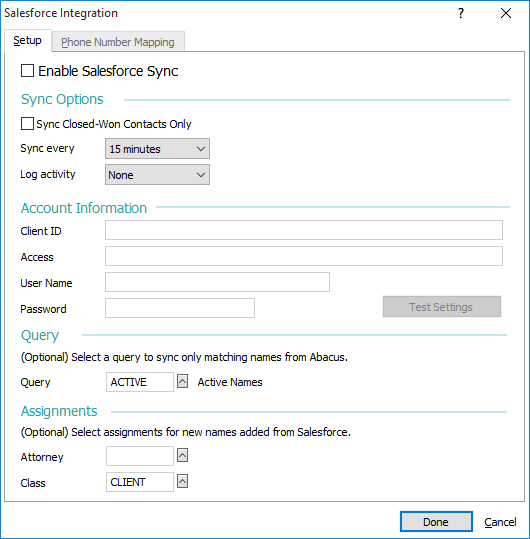
-
Enable Salesforce Sync: Check to enable Salesforce Sync.
-
Sync Options:
-
Sync Closed-Won Contacts Only: Check if you want to import only Salesforce contacts with Opportunity stage set to Closed-Won. If you do not check this option, all Salesforce contacts will be integrated as Abacus names.
-
Sync every: Select the time interval you want Salesforce Sync to perform automatically. Set to 0 (Never) if you only want to perform Salesforce Sync manually.
-
Log activity: Select if you want to log Salesforce Sync activity (Normal), if you want to log Salesforce Sync activity with debug info (With debug info), or if you do not want to log Salesforce Sync activity (None). If a Salesforce Sync log file is generated, it is saved to Abacus\v23\data01\Sync\Logs\Salesforce.
-
-
Account Information: Complete the fields in the section for the Salesforce account.
-
Query: (optional) When syncing from Abacus to Salesforce, only changes to names that were originally integrated from Salesforce are made in Salesforce. To filter the sync from Abacus to Salesforce further, select a query to sync only the integrated Salesforce names matching the query.
-
Assignments: (optional) When syncing from Salesforce to Abacus, you can select an attorney or class code to be assigned to new names integrated from Salesforce.
-
Attorney: Select an attorney code to be assigned to new names integrated from Salesforce.
-
Class: Select a class code to be assigned to new names integrated from Salesforce.
-
-
-
Click Test Settings. Abacus will try to log in to Salesforce with the credentials provided and will display a message informing you if the process was successful or not.
-
The Phone Number Mapping tab on the Salesforce Integration window lets you map where phone numbers for integrated Salesforce names are placed in Abacus. Mapped phone numbers will be set appropriately for the phone number fields in Salesforce.
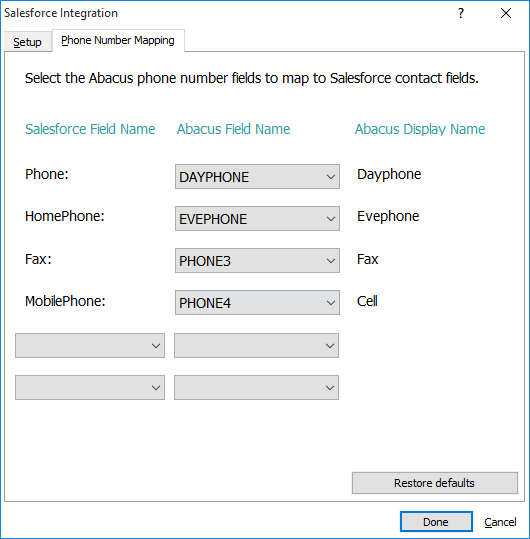
-
Click Done to save your changes.