Viewing Outlook Sync Log Files
Each Outlook synchronization process is documented in a log text file (*.log). Follow these steps to find and view an Outlook Sync log file.
-
Select File > Setup > System Options. On the System Options window, ensure that Log Outlook Sync activity is checked.
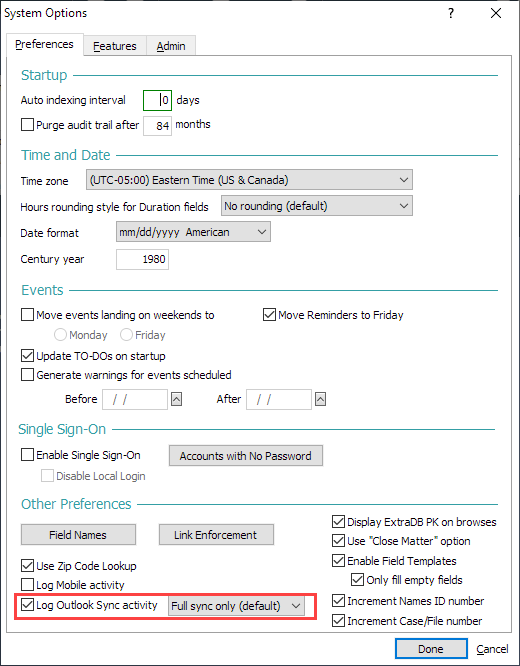
-
Select File > Synchronize > Outlook Sync > View Log Files.
-
The Select a log file to view window appears listing log files for past Outlook synchronizations. Highlight the log file you want to view and click Open.