From the Start
menu, select Programs >
Abacus > Abacus.
The User Log on window appears.
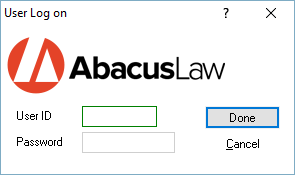
Enter your user ID and password (if one has been set up).
Click Done.
Starting Abacus
The User Log On window appears when you first start the program and lets you log on to Abacus.
NOTE: You can set up User Preferences to automatically log you on and bypass this step.
From the Start
menu, select Programs >
Abacus > Abacus.
The User Log on window appears.
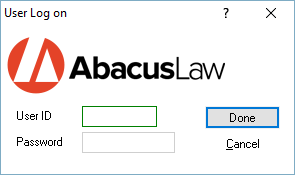
Enter your user ID and password (if one has been set up).
Click Done.
Closing (Exiting) Abacus
Do one of the following:
Select File > Exit,
Press Alt+F4, or
Click the X button on the right side of the title bar.