Working with Data Windows
Data windows have different types of fields that let you enter data.
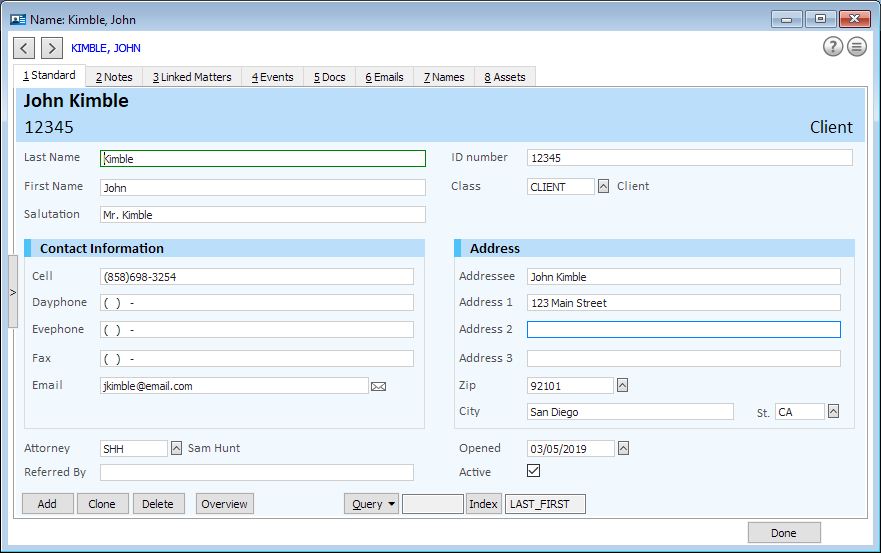
Regular Fields
To enter data in a field, you click in the field box and type. You can press the TAB key to move from field to field.
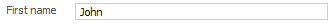
Fields with a Lookup Button for Codes
Fields that require codes have a lookup button. When you click the lookup button (or press F9 or press Alt+Down Arrow), the Valid Entries window appears listing codes you can choose for the field. Select a code and click Done. The original window reappears and the selected code appears in the field.

Fields with a Lookup Button for Dates
Fields that require dates have a lookup button. When you click the lookup button, the popup calendar appears. Click a date and the date is displayed in the field.
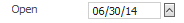
Input Validation with List Boxes and FastFields
Note that many fields are validated using list boxes and FastFields.
-
List boxes: If you enter an invalid code, the Valid Entries window automatically appears. You can select the correct code and click Done.
-
FastFields: As you type, a FastField will match what you type against the information in the database. As soon as a match is found, it will be placed in the field. Abacus will beep once when it can't find a match.