Changing General Abacus Accounting Setup Options
Users can change some general Abacus Accounting setup options from AbacusLaw.
-
Select Tools > Accounting Setup > Setup. The Accounting Setup window appears.
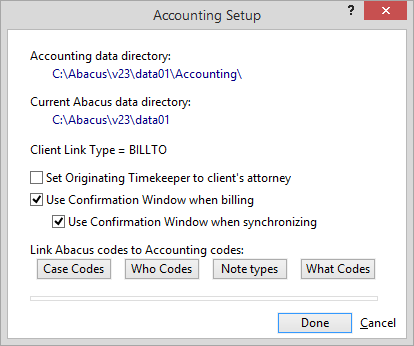
-
The Accounting data directory lists the program directory for Abacus Accounting. The Current Abacus data directory lists the program directory for AbacusLaw. These fields are for information only and cannot be changed in this window.
-
The Client Link Type lists the link type for new names added to AbacusLaw. This field is for information only and cannot be changed in this window.
-
Check Set Originating Timekeeper to client's attorney if you want to set the originating timekeeper in Abacus Accounting to the name's attorney in AbacusLaw.
-
Check Use Confirmation Window when billing if you want a confirmation window to appear before any items are billed. If you check Use Confirmation Window when billing, you also have the option to check Use Confirmation Window when synchronizing if you want a confirmation window to appear before synchronizing.
-
Under Link Abacus codes to Accounting codes, you can click the buttons to link Case codes, Who codes, Note types, and What codes to Abacus Accounting codes and types. To link an AbacusLaw code/type to an Abacus Accounting code/type, click the relevant button. A window appears listing the AbacusLaw codes/types. Highlight the code/type you want to link and click Link. A window appears listing the Abacus Accounting codes/types. Highlight the code/type you want to link and click Done.
-
When you are finished changing general Abacus Accounting setup options on the window, click Done to save your changes and close the window.