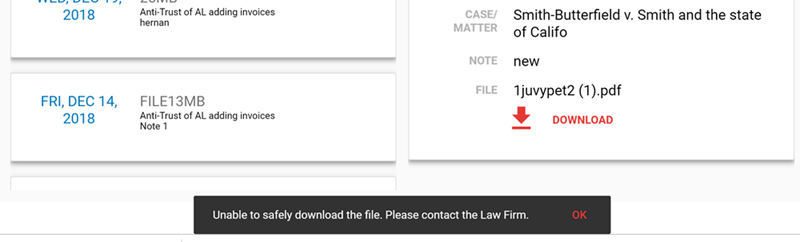
Client cannot download files from the Client Portal
Before the client downloads a document, it is scanned for malicious software. If the file fails the malware check, the download is canceled and the client receives the following message:
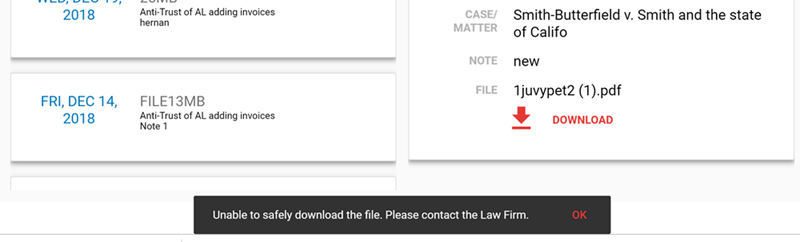
An email that includes the client name and the document name is automatically sent to the associated attorney. For example:
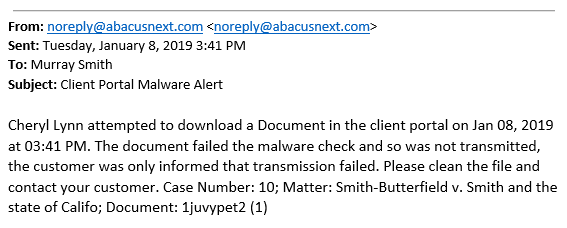
To resolve, all malicious software must be removed from the document. To do this, check out the document using AbacusLaw, run it through your anti-virus software, and then check it back in. Or, check out the file, delete it, and re-upload a new document.