Determining Whether to Use the Abacus Accounting Link
You can tell that the AbacusLaw database is linked to the Abacus Accounting database when you see the green Abacus Accounting link symbol in the lower right corner of the AbacusLaw window:
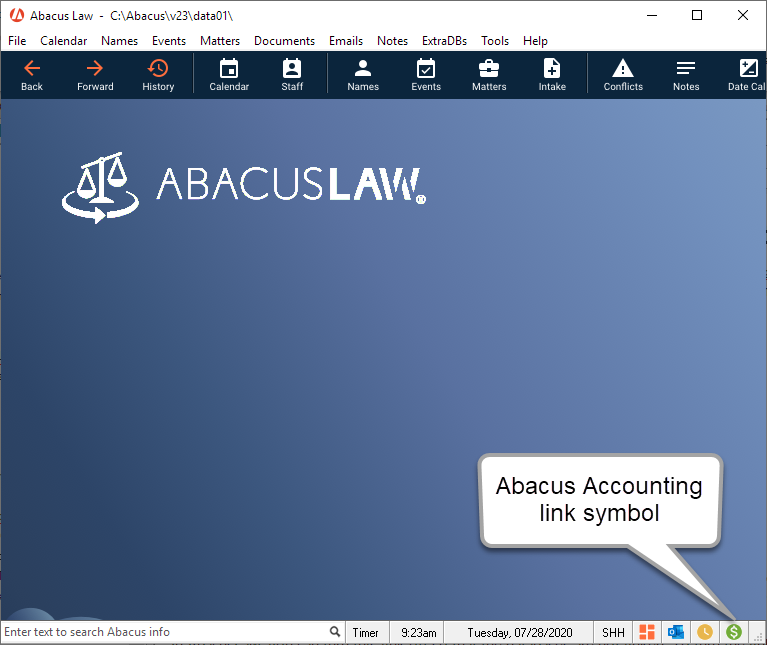
You might want to turn off the Accounting link if Abacus Accounting is having problems opening or triggering errors. Turning off the link can prevent more problems when the databases try to share/link data.
In AbacusLaw, you can turn this link off so that the databases are not linked. To turn the link off, select Tools > Accounting Setup > User Options. The Abacus Accounting User Options window appears.
IMPORTANT: Before turning off the link, contact Abacus Customer Support for assistance. This feature should only be used under direct instructions from an Abacus technician.
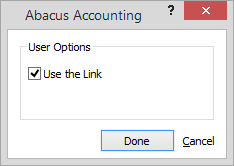
Uncheck Use the Link and click Done. The next time you open AbacusLaw, the Abacus Accounting link symbol will be dimmed and unavailable.