Remote API Provisioning
Remote API Provisioning provides API access to third parties without enabling Mobile Access. It allows users to set up API credentials so that AbacusLaw data can be used in other programs.
Follow these steps to enable the feature.
-
Select File > Setup > System Options.
-
The System Options window opens. Select the Features tab.
-
Click the setup button for Remote API Provisioning.
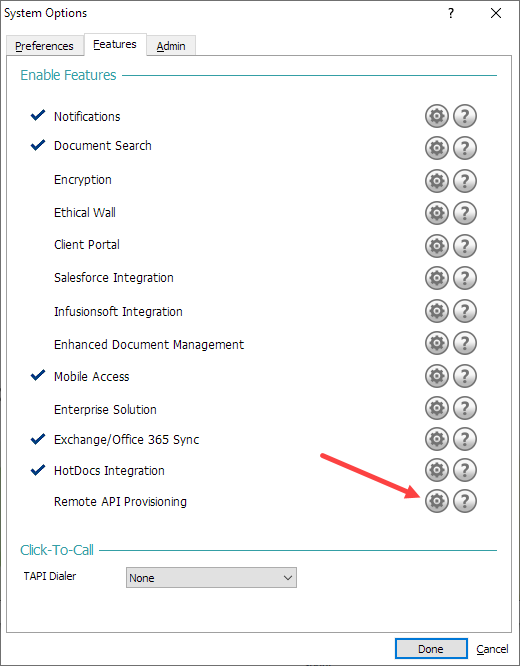
-
A window opens with a warning that enabling the feature will make data available on the Internet. Click Yes to proceed.
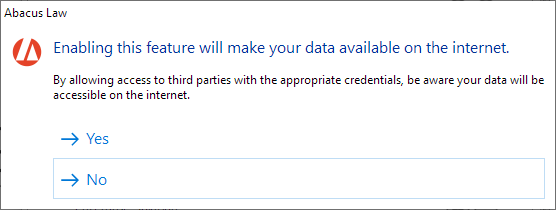
-
The Remote API Provisioning window appears. Check Enable. Complete the credentials and click Done.
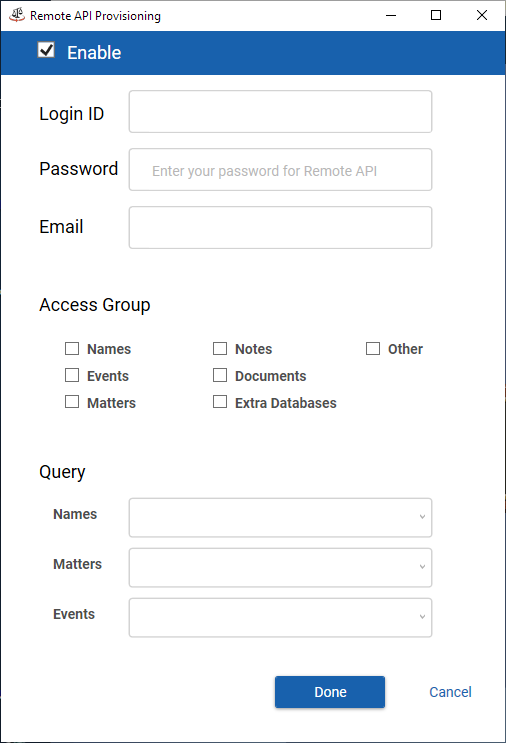
Login ID, Password, Email: Enter your Remote API credentials.
Access Group: Check the types of AbacusLaw data you want to share with remote API.
Query: Select any queries to use to filter the AbacusLaw data that is shared with remote API.