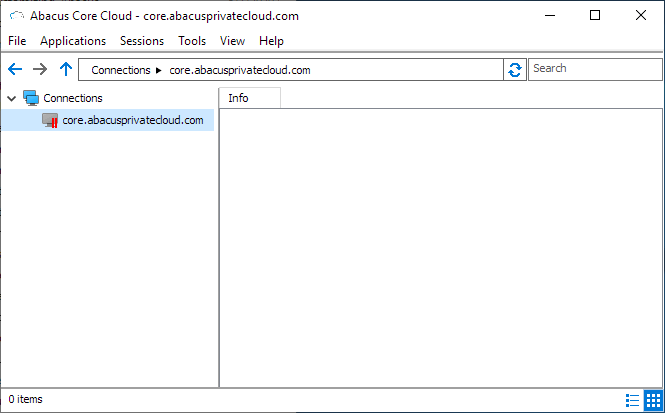Starting Abacus Core Cloud
Click here for more information about Abacus Core Cloud.
If Abacus Core Cloud is closed, then double-click the Abacus Core Cloud startup button on your desktop.

Once it is opened but minimized, use the Abacus Core Cloud system tray button to reopen the main window by either clicking the button or right-clicking the button and clicking Restore.
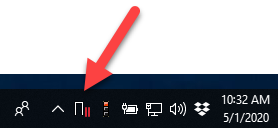
In the Abacus Core Cloud window, double-click the connection to reconnect to the remote application server.