Do one of the following to open the Time Ticket Diary window.
-
Select Billing >Time Tickets. The Browse Time Tickets window appears. Click Diary Report.
-
Select Billing > Time Ticket Diary.
Set the search criteria for the time tickets you want listed in the report.
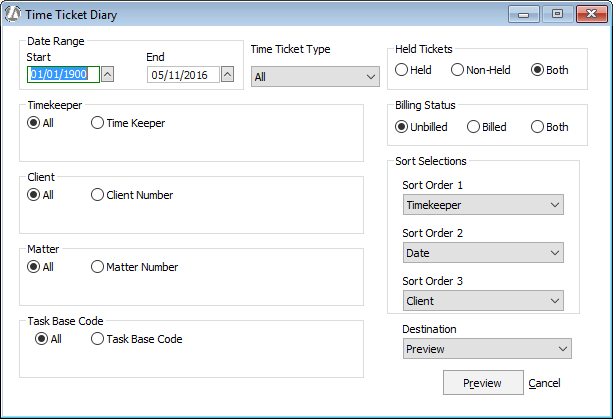
Under Destination, select whether you want to preview or print the report, print the report to a file, or email the report.
Click Preview, Print, File, or Email (depending on what you chose for print destination).