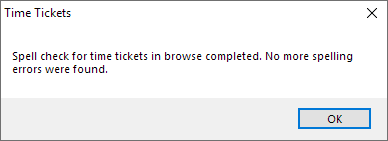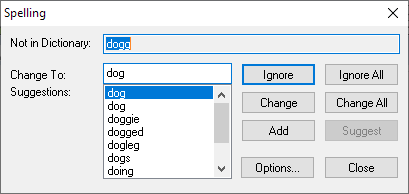
From the Browse Time Tickets window, click Spell Check.
The contents of all time tickets listed in the window are reviewed for spelling errors, regardless of which rows are highlighted. If an error is found, it is revealed in the Spelling window. Correct the error as necessary and the spell check process continues.
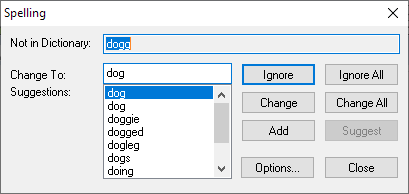
A notification window appears when the process is complete.