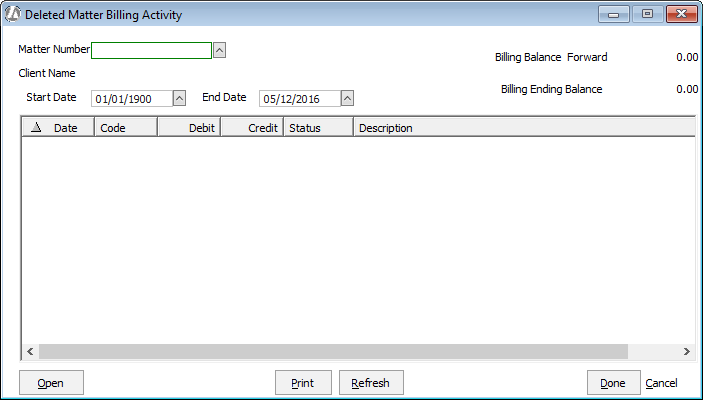
From the Deleted Matter Billing Activity window, you can view and print billing activity for a deleted matter. To open the window, select Billing > Deleted Matter Activity.
Set the date range as necessary.
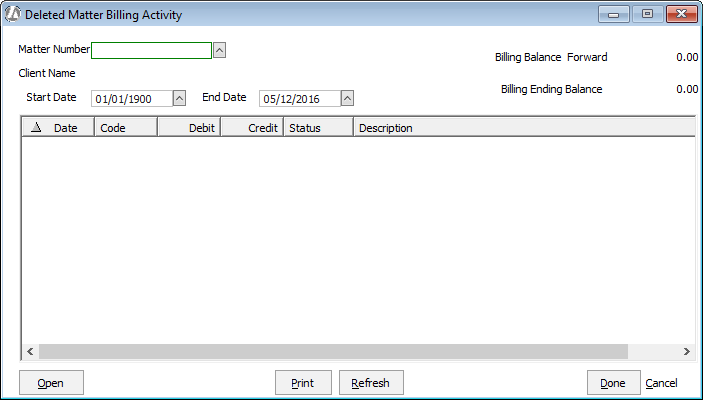
From this window, you can:
View detailed information for a transaction by highlighting the transaction and clicking Open.
Generate the Deleted Client/Matter Financial Ledger report by clicking Print.