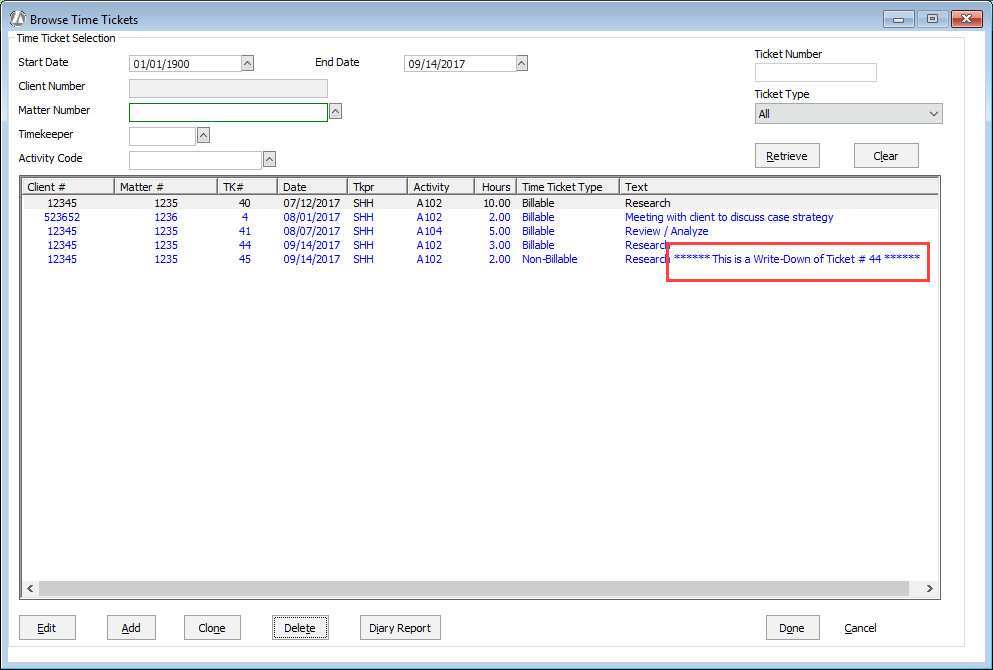Select Billing > Time Tickets to open the Browse Time Tickets window. Select the matter.
Highlight the time ticket and click Edit.
Decrease the hours for the time ticket.
A window appears prompting you to create a separate write-down time ticket. Click Yes.
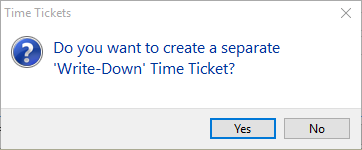
The write down ticket is created. Note that the written-down hours are non-billable.