Select Matters > Matters or click the Matters toolbar button. The Matters Browse window appears.
Highlight the closed matter you want to edit and click Open. The Matter Maintenance window appears.
Select the Closing
Info tab. (You will only see this tab if you entered a closing
date for the matter on the General
tab.)
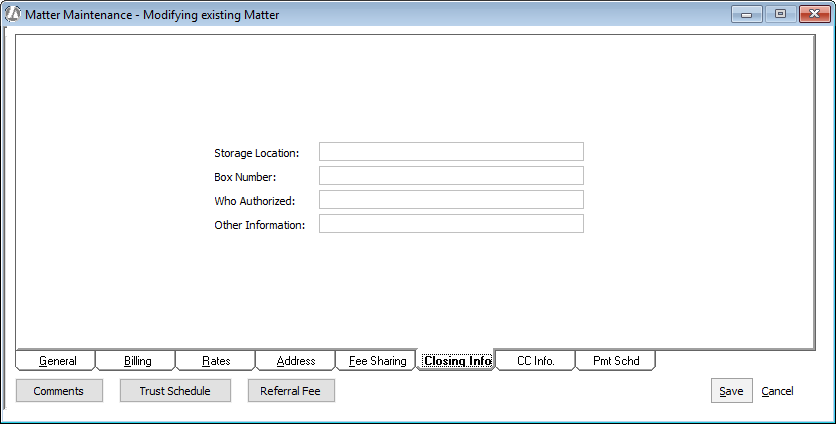
Complete the settings on the tab as follows:
Storage Location: Enter the location where the closed matter file documentation is held.
Box Number: Enter the box number the closed matter documentation is held in.
Who Authorized: Enter the name of the person who authorized the matter closing.
Other Information: Enter other comments.
Click Done to save your changes.