Select Matters > Matter
Financial Summary. The Matter Billing Summary window appears.
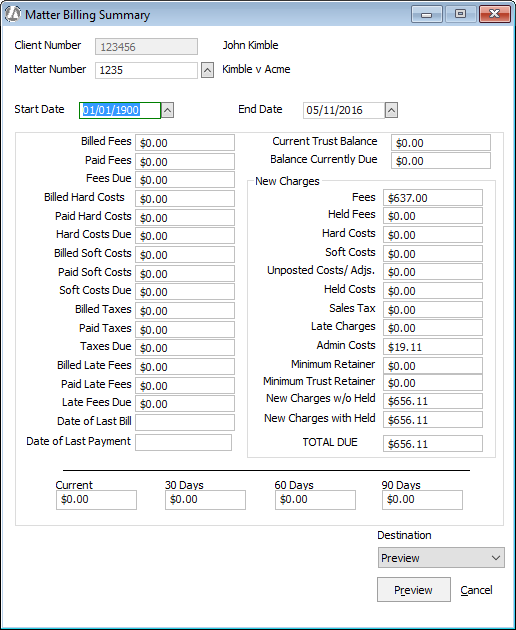
Select the matter and enter the date range for the report. Matter financial information is listed in the fields.
Under Destination, select whether you want to preview the report, print the report, print the report to a file, or email the report.
Click the Preview, Print, File, or Email button (depending on what you chose for print destination).