Select Matters > Matter
History. The Matter History window appears.
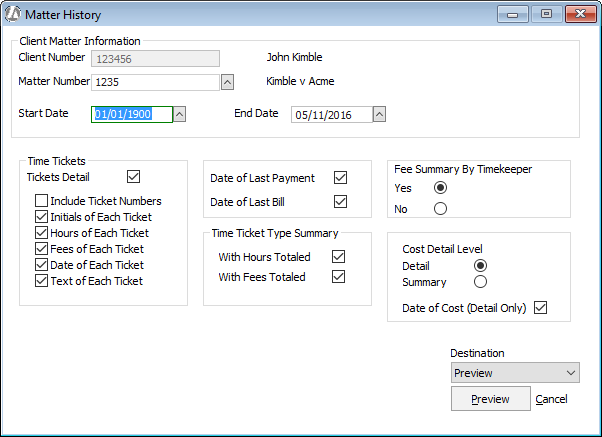
Under Client Matter Information, select the matter and enter the date range for the report.
Complete the criteria for the report as follows:
Time Tickets and Tickets Detail: If you want to include time ticket information in the report, check Tickets Detail. Then, check the time ticket information to be included in the report. For example, if you check Ticket Numbers Incl., then ticket numbers will be listed in the report.
Date of Last Payment: Check if you want the report to include the date on which the last payment on this matter was posted to the matter billing activity ledger.
Date of Last Bill: Check if you want the report to include the date on which the last bill was generated for this matter.
Time Ticket Type Summary: Select if you want time tickets summarized with hours totaled (to include the total number of hours calculated for the type of time tickets posted to this matter) or summarized with fees totaled (to include the total amount of fees calculated for the type of time tickets posted to this matter).
Fee Summary By Timekeeper: Select if you want the report to include the fees calculated by timekeeper for the time tickets posted to this matter.
Cost Detail Level: Select how much information you want generated. Detail will list all the detail costs of the matter while Summary will list only the total amount of each disbursement type included in the report (for example, all photocopies will be totaled and shown as one amount). If you select Detail, you can select Date of Cost (Detail Only) if you want the posting date of each cost included on the report.
Under Destination, select whether you want to preview the report, print the report, print the report to a file, or email the report.
Click the Preview, Print, File, or Email button (depending on what you chose for print destination).