Select Matters > Complete
Matter Writeoff. The Write Off window appears.
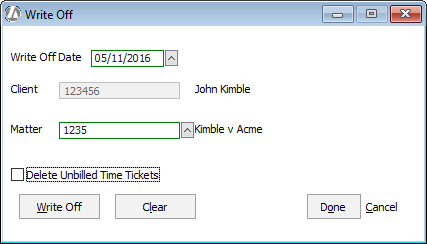
Complete the settings on the window as follows:
Write Off Date: The date the write off will be posted to the matter billing activity ledger. NOTE: If you are on an accrual based accounting system; you will also have to enter a posting date. This is the date the entry will be posted to the general ledger.
Matter: Select the matter to write off.
Delete Unbilled Time Tickets: Check if you want to delete all unbilled time tickets in the system for the matter. When unchecked, all unbilled time tickets for the matter will be left in Abacus Accounting for possible future billing.
Click Write Off.