Select
File
> Utilities
> Export. The Export Data window appears.
Highlight Client Matter Tables by
Date. Click
Next.
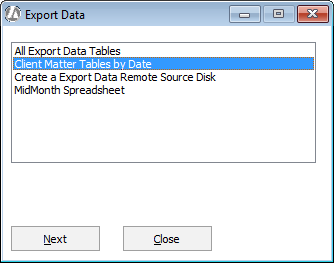
On the next window, complete the following
items:
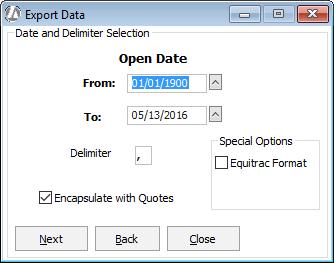
Open Date: Refers to the open date on the Matter Maintenance window. Enter the date range for the records you want to include in the export file.
Delimiter: Enter the field value separator you want to use (usually a comma).
Encapsulate with Quotes: Check if you want the export file to denote field values by surrounding them with quotation marks. This is useful if you have text strings that contain commas.
Equitrac Format: Select to create a file to be used in conjunction with the Equitrac import module. The file created will be used by the Equitrac system for verification. If you do not select this option, Abacus Accounting will export the data to files titled clients.txt and matters.txt.
Click Next.
On the next window, select where you
want the tables exported to (drive and path).
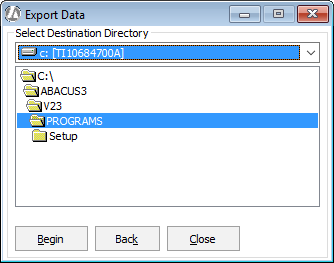
Click Begin.