Select File > Utilities > Import. The Import Data window appears. Highlight Papercut in the Select Type of File for Import box.
In the box listing the PaperCut items, highlight an item and assign the item a client expense code by selected it in the Misc field. Do this for all PaperCut items listed.
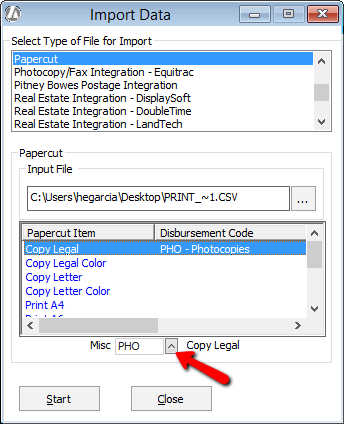
Select the PaperCut CSV file to import.
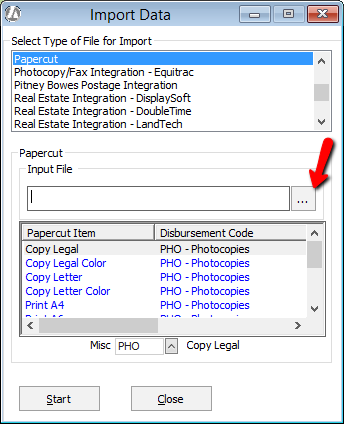
Click Start.
Rejected entries are recorded in a text file. Successful entries are listed on the Costs & Adjustments window waiting to be posted.

Once posted, the entries will appear on the Matter Billing Activity window for the respective matter and are ready to be billed.