Select
Reports >
Setup. The Setup Reports
window appears. Highlight the report you want to generate.
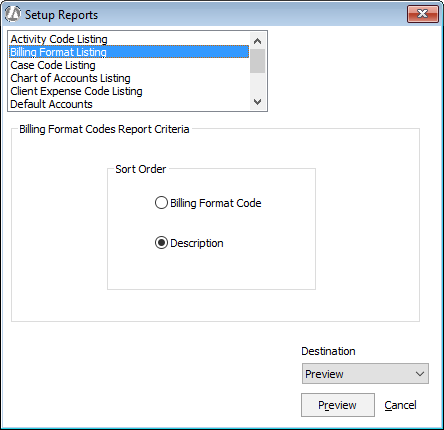
Report criteria specific to the selected report appears to the right in the window. Complete the criteria for the report.
Under Destination, select whether you want to preview or print the report, print the report to a file, or email the report.
Click the Preview, Print, File, or Email button (depending on what you chose for print destination).