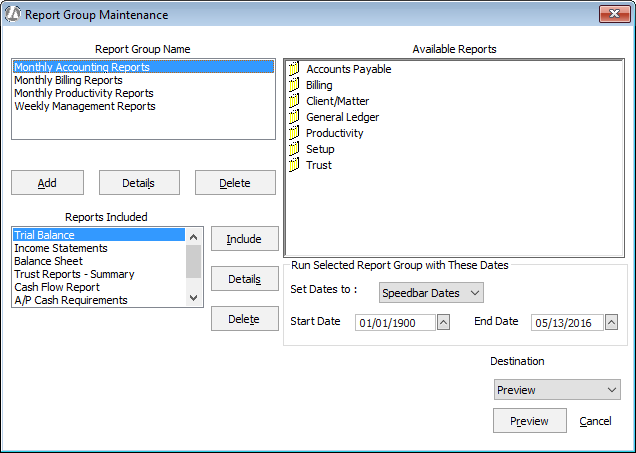
You can group common reports into a report group. This lets you print reports in a batch, instead of having to print them one at a time. For example, report groups could be very useful for printing month end reports, as you probably print the same reports each month.
To use a report group, you first need to set it up. You only need to do this one time. Then, you can generate the reports in a report group in a batch.
You maintain reports groups from the Report Group Maintenance window. To open the window, select Reports > Report Groups.
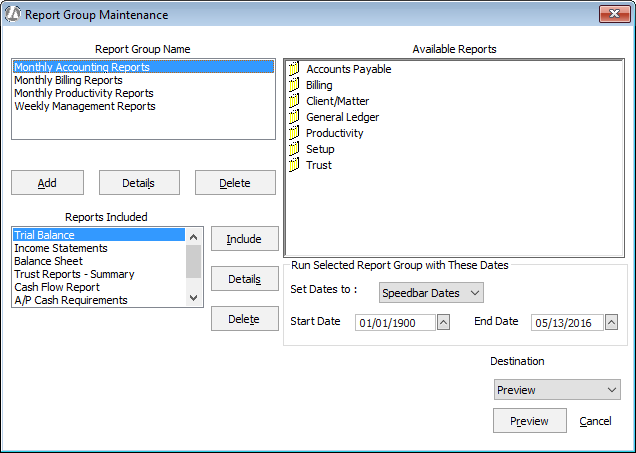
From this window, you can:
Delete report groups by selected the report group in the Report Group Name box and clicking Delete.
Run a report group, which generates all the reports in the group to your specifications.