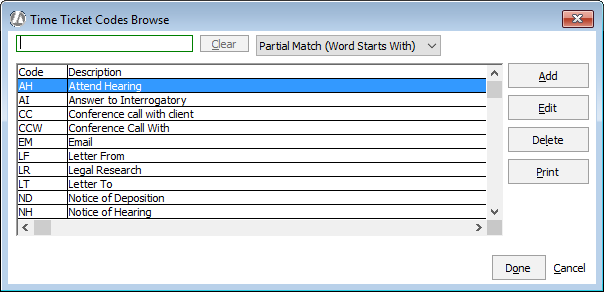
Time ticket codes are shortcuts that let you assign a preset text phrase to a time ticket. Time ticket codes are added to a time ticket through the Text box. You place the cursor in the Text box and press F5. A list of time ticket codes appears. When you select a time ticket code, the text associated with the code automatically appears as the time ticket description. Once the text is added to the time ticket, you can edit the text as necessary.
You maintain time ticket codes from the Time Ticket Codes Browse window. To open the window, select File > Setup > Time Ticket Codes.
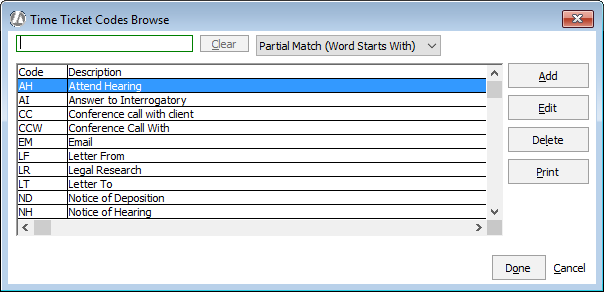
From this window you can:
Delete a time ticket code by highlighting the code and clicking Delete.
Generate the Time Ticket Abbreviation Code Listing report by clicking Print.
Use the search bar to find a record.