Select File > Setup > New
Matter Defaults. The New Matter Defaults window appears.
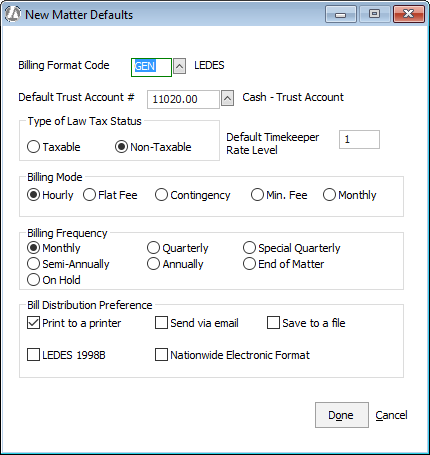
Complete/edit the default matter settings as follows:
Billing Format Code: Select the default billing format code to be used for added matters.
Default Trust Account #: Select the default trust account to be used for added matters.
Type of Law Tax Status: If your state requires sales tax on services and/or costs, select Taxable.
Default Timekeeper Rate Level: When you enter timekeeper codes, you construct different rate levels for the timekeeper. This option indicates the default per timekeeper rate level to use for hourly fees.
Billing Mode: Select the default billing mode to be used for added matters.
Billing Frequency: Select the default billing frequency to be used for added matters.
Bill Distribution Preference: Sets the default bill distribution. When you select to print bills/prebills, this will be the default selection for Destination.
Click Done to save your changes.