Select Trust > Interest Distribution. The Trust Interest Distribution
window appears.
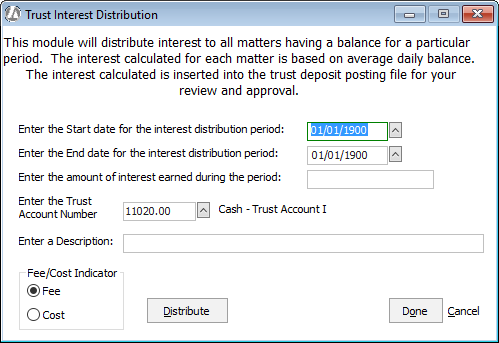
Enter the start and end date for the interest distribution period (as recorded on your bank statement). This creates the date range for the interest earned period.
Enter the amount of interest earned for the selected date range (as recorded on your bank statement).
Select the trust account.
Enter a description of the interest distribution transaction if you like.
Under Fee/Cost Indicator, select how the trust account money was earned – on a fee or cost basis.
Click Distribute.