Adjusting Trust Activity
Use this procedure only when you want to add an entry to the matter trust activity ledger without affecting the general ledger. For example, when you delete a trust activity transaction by mistake, you need to make a trust adjustment journal entry in the general ledger.
- Select G/L > Post Journal Entries. The Post General Ledger Journal Entries window appears.
-
Click Add. The Post General Ledger Journal Entries – Add window appears.
-
On the General tab, under Type of Entry, select Trust Adjustment. Then enter a description, date, and amount to correct the trust transaction.
-
Skip the JE Details tab - you do not need to use it for this type of entry.
-
Select the Trust Adj Information tab. Enter the information necessary to correct for the deleted trust transaction. For Trust Checking Account Number ensure that you enter the cash account number that this transaction affected, usually your default trust account.
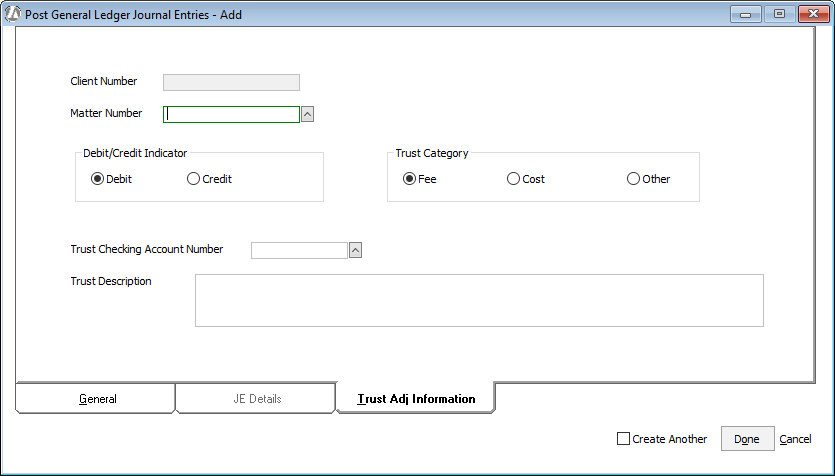
-
Click Done to save the entry.