Closing the General Ledger for a Month
When you are completely finished with a month, you can close the month’s general ledger data in Abacus Accounting. Do not close a month until you have completed all the work for the month.
Closing a month will generate reports requested and create a backup copy of all your Abacus Accounting data. Once the month has been closed, you will NOT be able to post any activity to that month or prior. However, you WILL be able to view the detail of the general ledger.
IMPORTANT: The month cannot be closed unless all Abacus Accounting users are logged off.
- Select G/L > Month End Closing. The Month End Closing window appears.
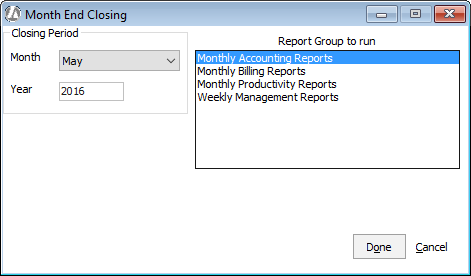
-
Select the month and enter the year you want to close.
-
In the Report Group to run box, highlight the report group you want to run for the closing.
-
Click Done. The selected report group will run and the backup process will start.