Closing the General Ledger for a Year
Yearly closings are performed at the end of a specific time period, such as the end of the calendar year or the end of the fiscal year, after all financial transactions for that time period are finished and audited. Once the year is closed, you will not be allowed to modify/delete a record for a date before the last closed year date.
WARNING: Because the Year End Closing function affects all of your accounting, you need to generate a full set of reports and create a back up of the data and programs in your system.
The year end closing process saves the Trial Balance, Income and Expense, and Balance Sheet reports as of the Year End Closing date as saved reports.
Closing a year in Abacus Accounting does not affect the matter billing activity, matter trust activity, or vendor ledgers.
Follow these steps to close the general ledger for a year:
- Ensure that no one else is using Abacus Accounting in your firm.
-
Select G/L > Year End Closing. The Year End Closing window appears.
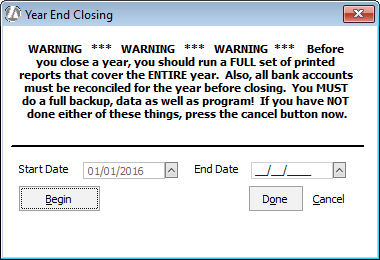
-
Enter the dates for the date range that includes the data you want to close. Note that the Start Date is automatically filled with the first day after the last year end closing.
-
Click Begin