Importing Amicus Attorney Data
- Select File > Utilities > Import. The Import Data window appears.
-
For Select Type of File for Import, select Amicus Attorney.
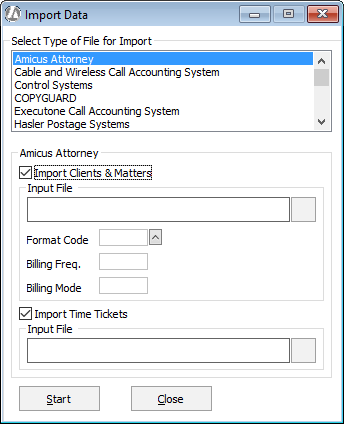
-
Check Import Clients & Matters if you want to import that data. Click the browse button for the Input File box and select the file to be imported. Select the Format Code, Billing Frequency,and Billing Mode to be assigned to the matters being imported.
-
Check Import Time Tickets if you want to import that data. Click the browse button for the Input File box and select the file to be imported.
-
Click Start to begin the import process.