Importing Lucent-CAS Call Data
- Select File > Utilities > Import. The Import Data window appears.
-
For Select Type of File for Import, select Lucent-CAS Call Accounting System.
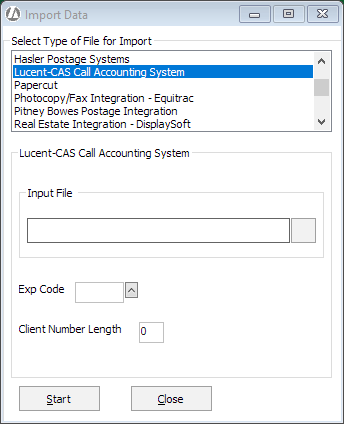
-
Click the browse button for the Input File box and select the file to be imported.
-
Select the Expense Code for long distance telephone charges.
-
Enter the Client Number Length for the imported data.
-
Click Start to begin the import process.