Employer Taxes Journal Entry
Ensure that all appropriate payroll accounts are set up before entering this journal entry.
TIP: Set up a recurring journal entry for this transaction. It could save time since you will be recording the same journal entry for each pay period.
-
Select G/L > Post Journal Entries.
-
The Post General Ledger Journal Entries window appears. Click Add.
-
The Post General Ledger Journal Entries - Add window appears. Do the following:
-
Set Type of Entry to General.
-
For Date, enter the date of the payment to the payroll solutions vendor as reflected on the bank statement.
-
For Amount, enter the employer portion of the taxes for the pay period.
-
Include the payment date and pay period in the description. (This will help you search for the transaction later if needed.)
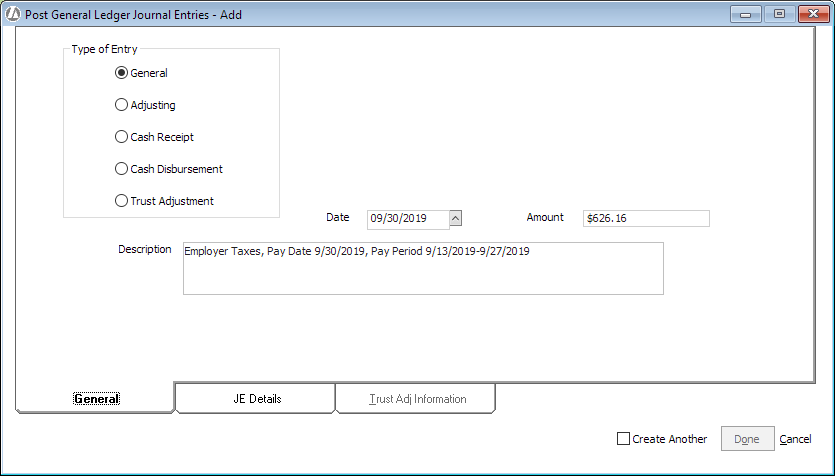
-
-
Select the JE Details tab.
-
The debit is recorded against the Payroll Tax Expense account (51030.00).
-
The credit is recorded against the Payroll Liability account (21029.00).
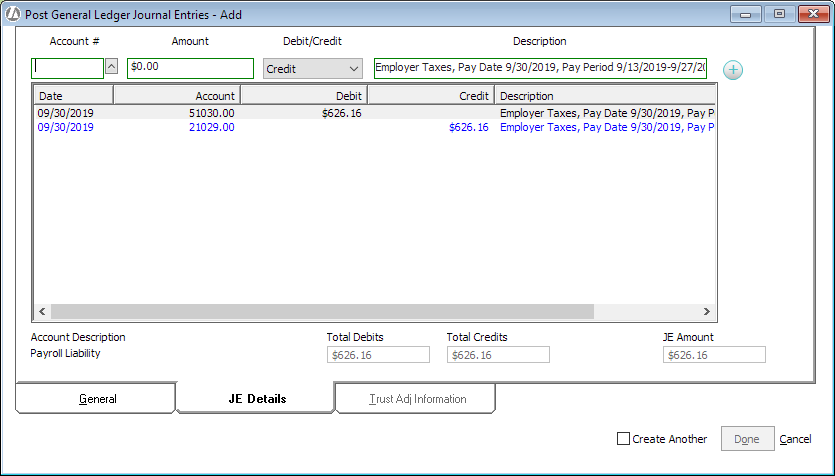
-
-
Click Done to save the transaction.