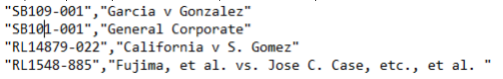Exporting Uniflow Copier Data
-
Select File > Utilities > Export. The Export Data window appears. Highlight Uniflow Copier Matter Export. If you want to include only open matters in the export data, check Open matters only. Click Next.
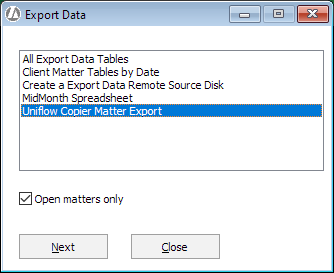
-
Select the destination directory of the export file. This is the location to which the export file will be saved. Click Begin.
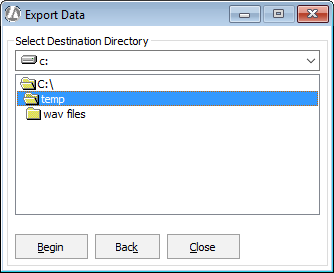
-
The export file is created. Following is a sample export file (“Matter Number”,”Matter Name”):