Adding/Editing Timekeeper Divisions
-
Select File > Setup > Timekeeper Division. The Division Codes Browse window appears.
-
Do one of the following to open the Timekeeper Division Codes window:
-
To add a timekeeper division, click Add.
-
To edit a timekeeper division, highlight the timekeeper division and click Edit.
-
-
In the Code box, enter up to 3 alphanumeric characters to uniquely identify the timekeeper division.
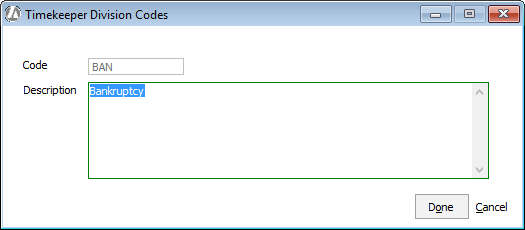
-
In the Description box, enter a description of the division.
-
Click Done to save your changes.