Editing Matter Trust Activity
NOTE: Changes to matter trust activity (checks or deposits) are tracked in the matter account, general ledger, operating account, and reports.
-
Select Trust > Matter Trust Activity. The Matter Trust Activity window appears.
-
Highlight the trust transaction you want to change and click Open. The Matter Trust Activity – Modify window appears.
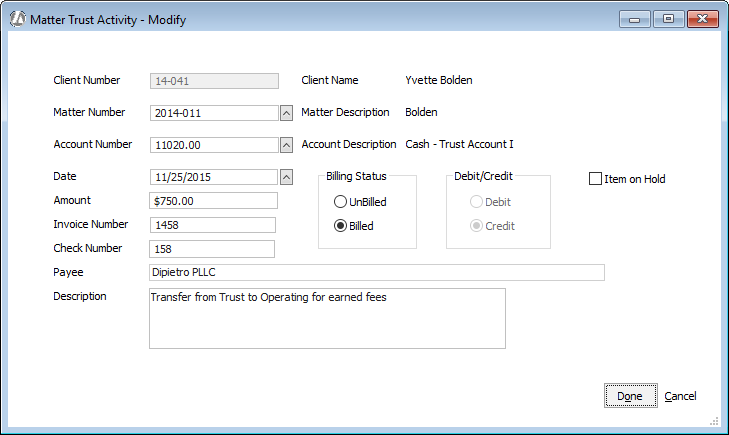
-
Change the following settings to help you edit the information for the trust transaction:
-
Matter Number: The matter number for the trust transaction.
-
Invoice #: [Do not change] If applicable to the highlighted transaction, the bill number on which the trust transaction appeared.
-
Check #: [Do not change] If applicable to the highlighted transaction, the number of the check printed for the trust transaction.
-
Date: [Do not change] The date of the trust transaction.
-
Amount: [Do not change] The amount of the trust transaction.
-
Account #: [Do not change] The number of the trust account associated with the trust transaction.
-
Payee: If applicable to the highlighted transaction, the person or company paid through this trust transaction.
-
Description: The description of the trust transaction.
-
Billing Status: [Do not change] Indicates whether this trust transaction has been billed or not.
-
Debit/Credit: [Do not change] Indicates whether this trust transaction is a debit or credit.
-
Item on Hold: When selected, this trust transaction is on hold, meaning that money cannot be taken out of the trust fund until this transaction clears.
-
Fees/Cost: Indicates the type of trust transaction.
-
-
Click Done.