Setting Field Box Borders on Screens
Traditional Windows dialogs use a box enclosing data entry fields called "field boxes." For each screen, you can set the border of the field boxes.
From the Screen Designer, right-click an empty area of the Screen Designer and select Field Options.
The Screen Properties window appears. Click the Box height adjustment arrow and select the thickness of the border (1px recommended).
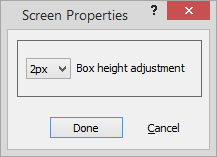
Click Done to save.