Changing the Status of Events
Event status defines an event's current standing. You can define the event status codes in Abacus. However, the program comes with 3 default status codes that can be assigned to an event: Done, Not Done, or Off Calendar.
TIP: Once an event is marked "Done," it can easily be filtered out of calendars or reports.
From the Event window
-
Display the event in the Event window.
-
Change the Status field as necessary and click Save.
From the Calendar, Events Browse, or Events tab (on the Name and Matter windows)
-
If you want to change a single event, highlight the event and click Mark done OR right-click the event and select Mark Done. If you want to change multiple events, tag them and click Mark done OR right-click the selection and select Mark Done. The Mark Events Done window appears.
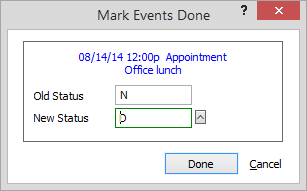
-
Click the lookup button for New Status. The Valid STATUS Entries window appears.
-
Select the current status code for the event (or add a code on the fly).
-
Click Done.
NOTE: The menu bar includes the Mark Done option whenever a calendar or Event window is selected. This works the same as the right-click menu option.